How to Use the Mobile Passport App? – Does it work?
Please note that this article may contain affiliate links. As an Amazon Associate, I earn on qualifying purchases at no additional cost to you. You can read more at the bottom of this page or read my full disclosure on my Affiliate Disclosure Page
Streamline your travel experience with the Mobile Passport App
Are you tired of waiting in long airport lines during your US travels? Do you want to make the TSA process a breeze? Well, don’t we all?
No worries! I am about to introduce you to how to use the mobile passport to make life easier!
I am a technology early adopter so I will always be on board with what makes sense, especially with the word “free” attached to it. Look no further than the Mobile Passport App.
This free app is changing the way US travelers navigate airports and customs.
So read on as we will explore why the Mobile Passport App should be something every US traveler should be looking at.
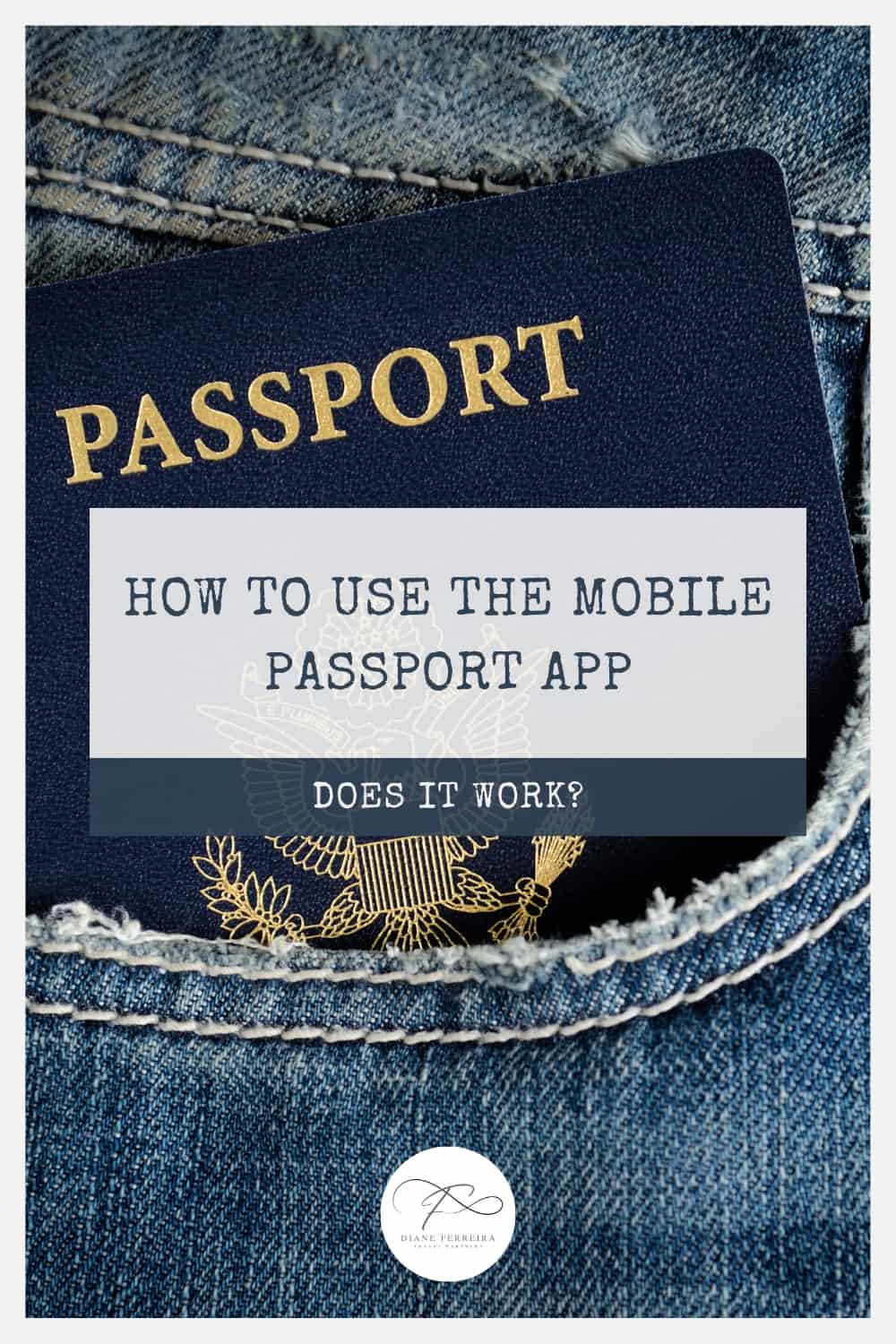
What is the Mobile Passport App?
The Mobile Passport App is a free app that allows travelers to bypass traditional customs lines and move through the airport quickly.
By filling out your passport information and declaration forms on your phone prior to arrival, travelers can save time and avoid the hassle of waiting in long lines as it uses a pre-approval process.
According to the US Customs and Border Protection website:
The MPC mobile app, is available to U.S. citizens and Canadian B1/B2 citizens visitors. MPC is currently available at the following 46 sites, including 33 U.S. International Airports, 9 Preclearance locations, and 4 seaports of entry:
- Atlanta Hartsfield-Jackson International Airport (ATL)
- Aruba Queen Beatrix International Airport (AUA)
- Baltimore/Washington International Thurgood Marshall Airport (BWI)
- Boston Logan International Airport (BOS)
- Calgary International Airport (YYC)
- Charlotte Douglas International Airport (CLT)
- Chicago O’Hare International Airport (ORD)
- Dallas/Fort Worth International Airport (DFW)
- Denver International Airport (DEN)
- Edmonton International Airport (YEG)
- Dulles International Airport (IAD)
- Fort Lauderdale-Hollywood International Airport (FLL)
- Halifax Stanfield International Airport (YHZ)
- Honolulu Daniel K. Inouye International Airport (HNL)
- Houston George Bush Intercontinental Airport (IAH)
- Houston William P. Hobby International Airport (HOU)
- John F. Kennedy International Airport (JFK)
- Kansas City International Airport (MCI)
- Las Vegas Harry Ried International Airport (LAS)
- Los Angeles International Airport (LAX)
- Miami International Airport (MIA)
- Miami Seaport
- Minneapolis-Saint Paul International Airport (MSP)
- Montreal Trudeau International Airport (YUL)
- Nassau Lynden Pindling International Airport (NAS) (As of 4/24/2023)
- Newark Liberty International Airport (EWR)
- Oakland International Airport (OAK)
- Orlando International Airport (MCO)
- Ottawa International Airport (YOW)
- Palm Beach Seaport
- Philadelphia International Airport (PHL)
- Phoenix Sky Harbor International Airport (PHX)
- Pittsburgh International Airport (PIT)
- Port Everglades Seaport
- Portland International Airport (PDX)
- Sacramento International Airport (SMF)
- Salt Lake City International Airport (SLC)
- San Diego International Airport (SAN)
- San Francisco International Airport (SFO)
- San Jose International Airport (SJC)
- San Juan Airport (SJU)
- San Juan Seaport
- Seattle-Tacoma International Airport (SEA)
- Tampa International Airport (TPA)
- Toronto Pearson International Airport (YYZ)
- Vancouver International Airport (YVR)
- Winnipeg James A Richardson International Airport (YWG)
Source: https://www.cbp.gov/travel/us-citizens/mobile-passport-control
How to Use the Mobile Passport?
The Mobile Passport App allows travelers to create a profile and add their family members’ information to it. It also allows travelers to submit their passport information and customs declaration form prior to arrival at the airport.
Once you arrive at your destination airport, simply go to the designated Mobile Passport Control line, where a customs officer will scan your app-generated QR code and verify your passport information. After that, you are free to skip the long lines and continue through the airport.
The app does NOT allow you to skip the CBP process however. It merely streamlines it through use of specific lines and a simpler process.
Benefits of Using the Mobile Passport App
Time-saver
No one wants to waste time standing in long lines at the airport.
With the Mobile Passport App, you can breeze through customs in a shorter period of time at specific locations (see above).
The app allows you to save time by filling out your passport information and customs declaration form ahead of time. The process of answering the questions and submitting your information takes only a few minutes, and the app generates a QR code that you can use to bypass the traditional customs line.
Hassle-free
The Mobile Passport App is easy to use and hassle-free. It lets you skip the traditional customs line, which not only saves you time but also reduces the stress and anxiety associated with waiting in long lines. With the app, you can rest assured that you will breeze through the customs process with ease.
Free
One of the best things about the Mobile Passport App is that it is free. There are no fees or hidden charges associated with the app. All you need is a smartphone and an internet connection.
Secure
The Mobile Passport App is designed with security in mind. It uses state-of-the-art technology to protect your personal information, including your passport data and declaration form. All data is encrypted and stored securely on your phone, which means that it is not accessible to anyone else.

How to Get Started
Getting started with the Mobile Passport App is easy. Here’s how:
- Download the app from your app store. (The app is available for both iOS and Android devices.)
- Create a profile and add your family members’ information to it.
- Fill out your passport information and customs declaration form.
- Submit your information.
- When you arrive at your destination airport, go to the designated Mobile Passport Control line.
- Present your app-generated QR code to the customs officer.
- Breeze through customs in a faster, more streamlined way.
Conclusion
The Mobile Passport App is a game-changer for US travelers. It allows you to skip the long lines and streamline your travel experience. The app is free, easy to use, and secure. It saves you time and eliminates the hassle associated with waiting in long lines. If you are planning a trip within the US, you should definitely consider downloading the Mobile Passport App. It will make your travel experience a breeze.
If you want more information about how to use the mobile passport or finding the app, you can find more information on the US Customs and Border Protection Website.

